Way More Than A Week In Tok
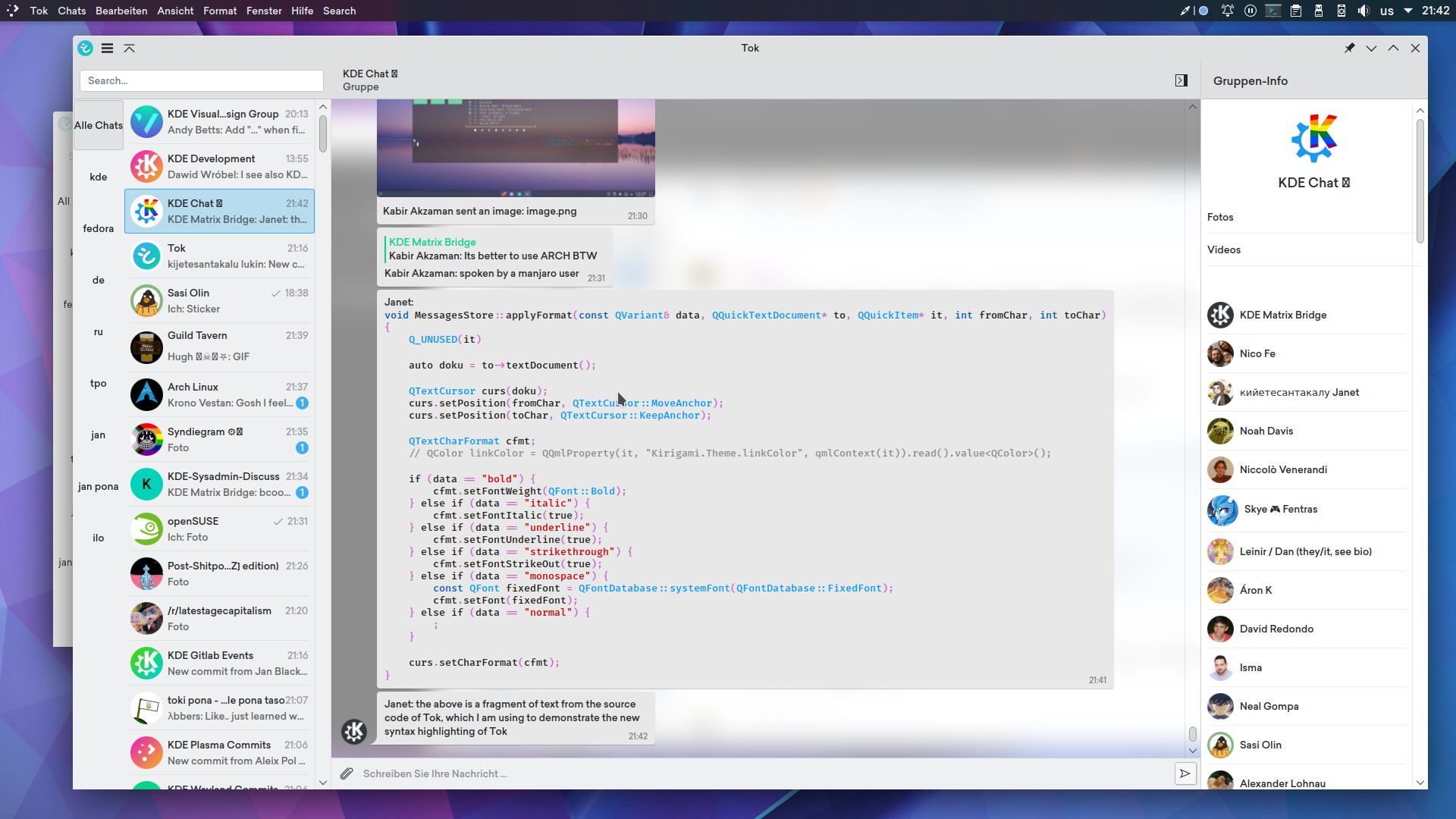
Tok has had many changes since the last time I made one of these blog posts, the biggest one being that code blocks are syntax highlighted!
Tok uses KSyntaxHighlighting, the same syntax highlighting engine that powers Kate, KWrite, and other KDE applications that feature syntax highlighting.
Additionally, messages containing codeblocks are able to grow horizontally in width beyond the usual message size, letting you read horizontally wide code easier.
Emoji Completion

Tok now displays autocompletion for :emojis:, making the process of typing in emojis much more seamless.
Edited Indicator

Tok now indicates when a message has been edited by the sender.
Jump To Start Buttons

Tok now has buttons that allow you to hop back to the start of various views, such as the chats list and the messages view.
Improved In-Window Menubar

Tok's in-window menubar now has various improvements, such as using the colour of the rest of the header area, as well as the right sidebar respecting the menubar's appearance.
Proxies
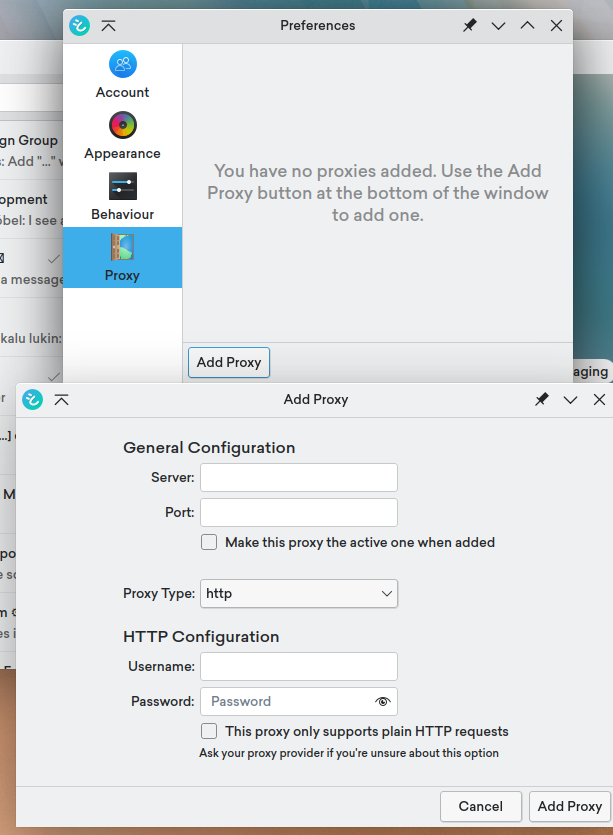
Tok now supports configuring proxies, allowing you to access Telegram in countries that don't want you to access Telegram.
And in true anticonvergent fashion, Tok has a dedicated mobile UI for proxies instead of simply using the desktop UI on mobile or the mobile UI on desktop.

Better Notifications
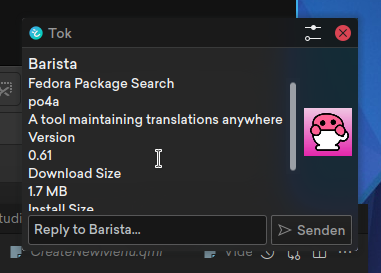
Tok notifications now display more information about the message, support more message types, and display the profile picture of the chat you're receiving the notification from.
Link Mentions

Tok now renders mentions as links that display the user's profile when clicked.
Minor UI Improvements
Chat list unread indicators now become pill-shaped whenever they grow horizontally.
The typing indicator in the chat list is now accent-coloured, like the typing indicator in the header.
Translation Fixes
Tok now correctly loads translation files, allowing it to render in non-English languages.
Optimisations
Tok's startup time has been optimised by a few hundred milliseconds.
Bugfixes
Tok no longer resets the scroll position of the chats list whenever chats are moved.
Alt-Up, Alt-Down, and Ctrl-K keyboard shortcuts work again.
Formatting is generally less buggier, and message formats better match how they're supposed to look.
Obtaining Tok
Tok can be built from source from https://invent.kde.org/network/tok.
There's a Telegram room for Tok available at https://t.me/kdetok, where you can come on and chat about anything Tok related, such as asking questions on using or building Tok.
Contributing
Interested in contributing? Come on by the dev chat and say hello!
Tags: #libre