An Unspecified Amount Of Time In Tok

Tok has seen a handful of mostly user-experience focused improvements; the most noticeable one being the presence of global menu support. Tok now supports global menu bars; which are typically at least five times faster to access than window-local menus due to Fitts' Law.
GUI Editing
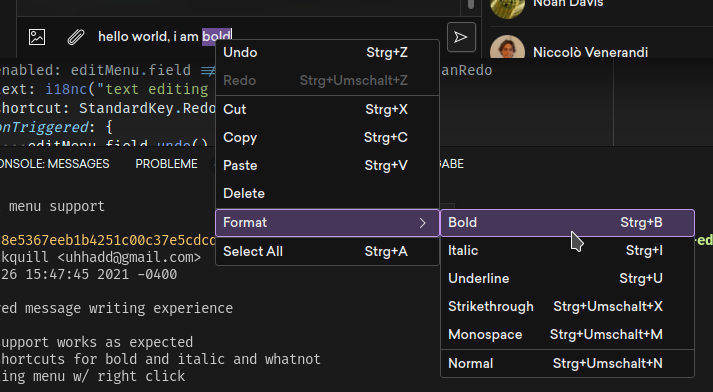
Tok now has GUI editing of messages; allowing you to use a right click menu (or the new global menu) to apply formatting to your message.
Or, if you're so inclined, there's also keyboard shortcut alternatives to apply formatting to your message.
Typing Indicator

Tok now indicates whether the people (or bots) on the other side are typing or uploading an image/video/etc.
Video Download Progress
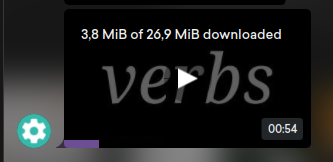
Tok now indicates how much of a video has downloaded, and how large a downloaded video will be. There is also a progress bar.
Mobile Performance Improvements
As per usual, Tok is always striving to be lightweight. Mobile was the area of focus for this changelog's performance improvements. Opening the group information should now be instantaneous; where it took a few seconds before.
No Left Gap In Channels

No stone goes unturned in making Tok as visually polished as possible; even complicating the code in order to remove a few pixels of pointless blank space.
Tok now doesn't display a left gap on messages in channels.
Bugfixes
Removed unneeded drums.
Obtaining Tok
Tok can be built from source from https://invent.kde.org/network/tok.
The support/development room is at https://t.me/kdetok.
Contributing
Interested in contributing? Come on by the dev chat and say hello.