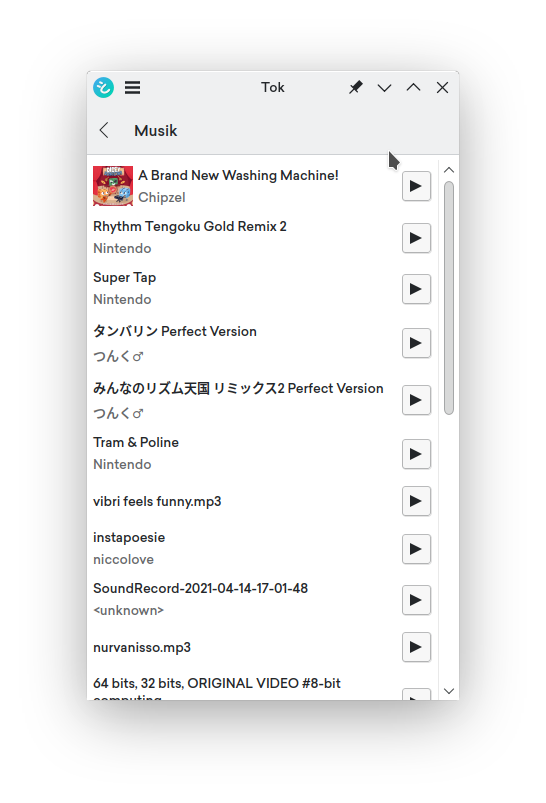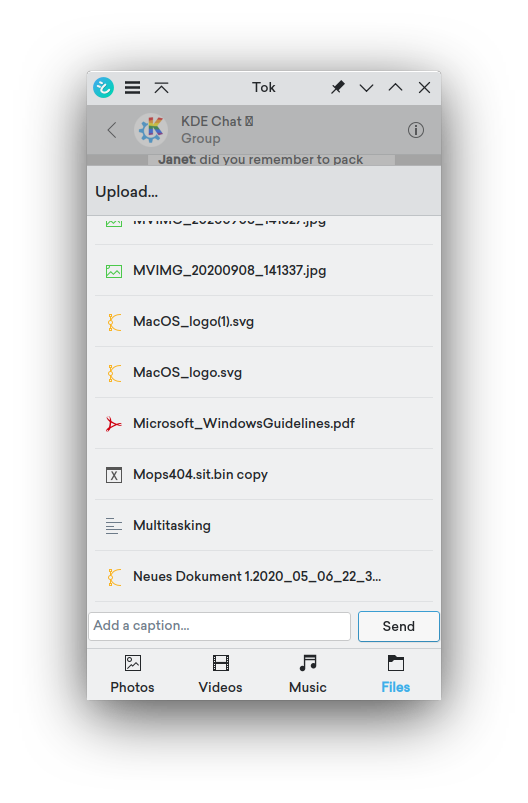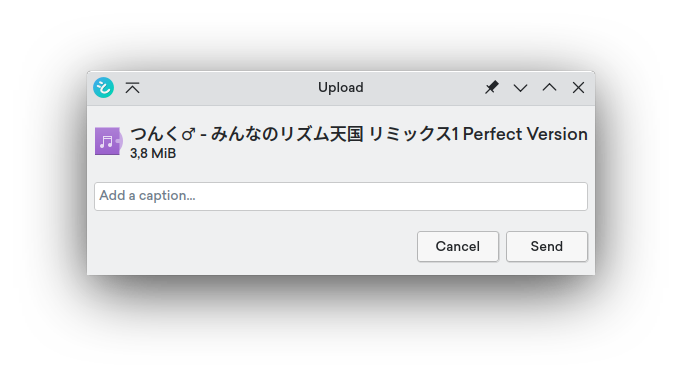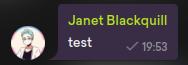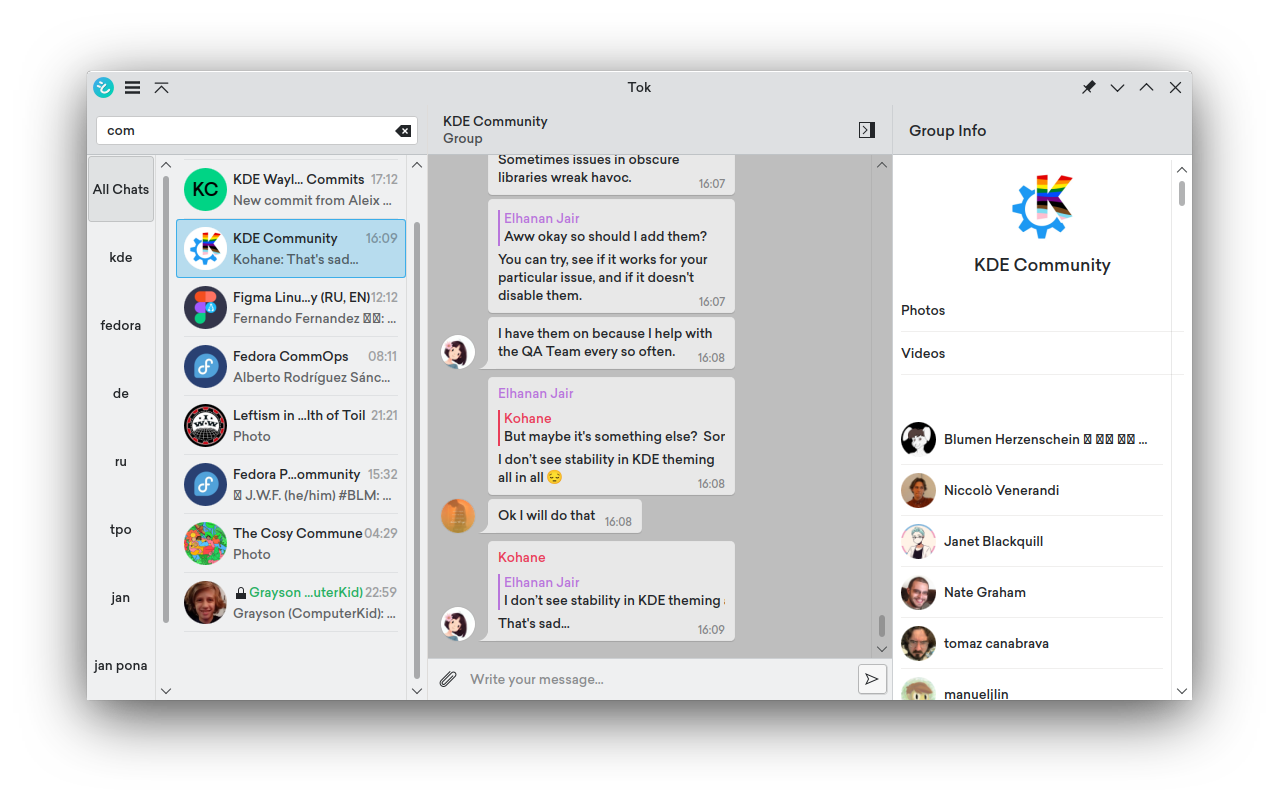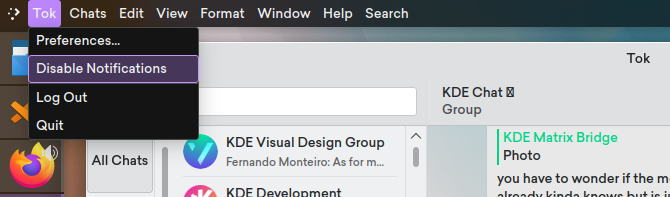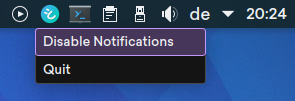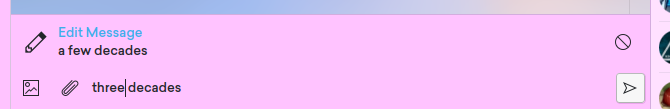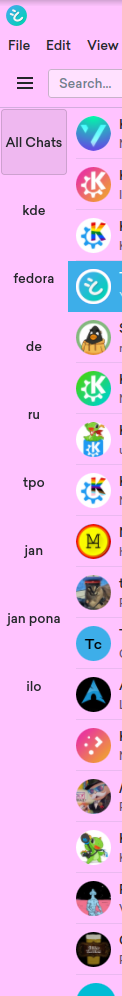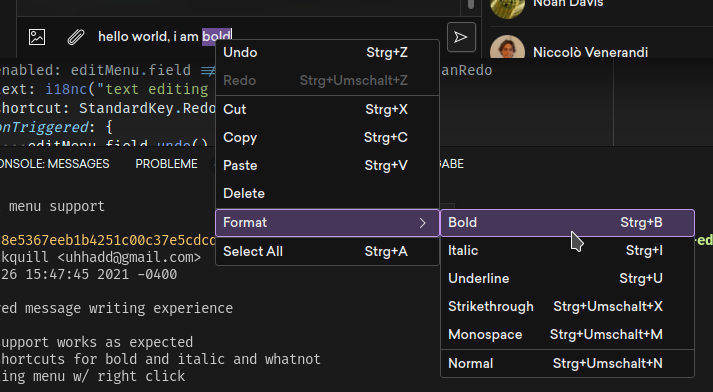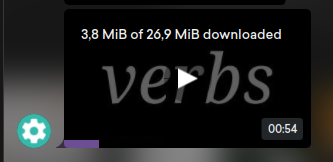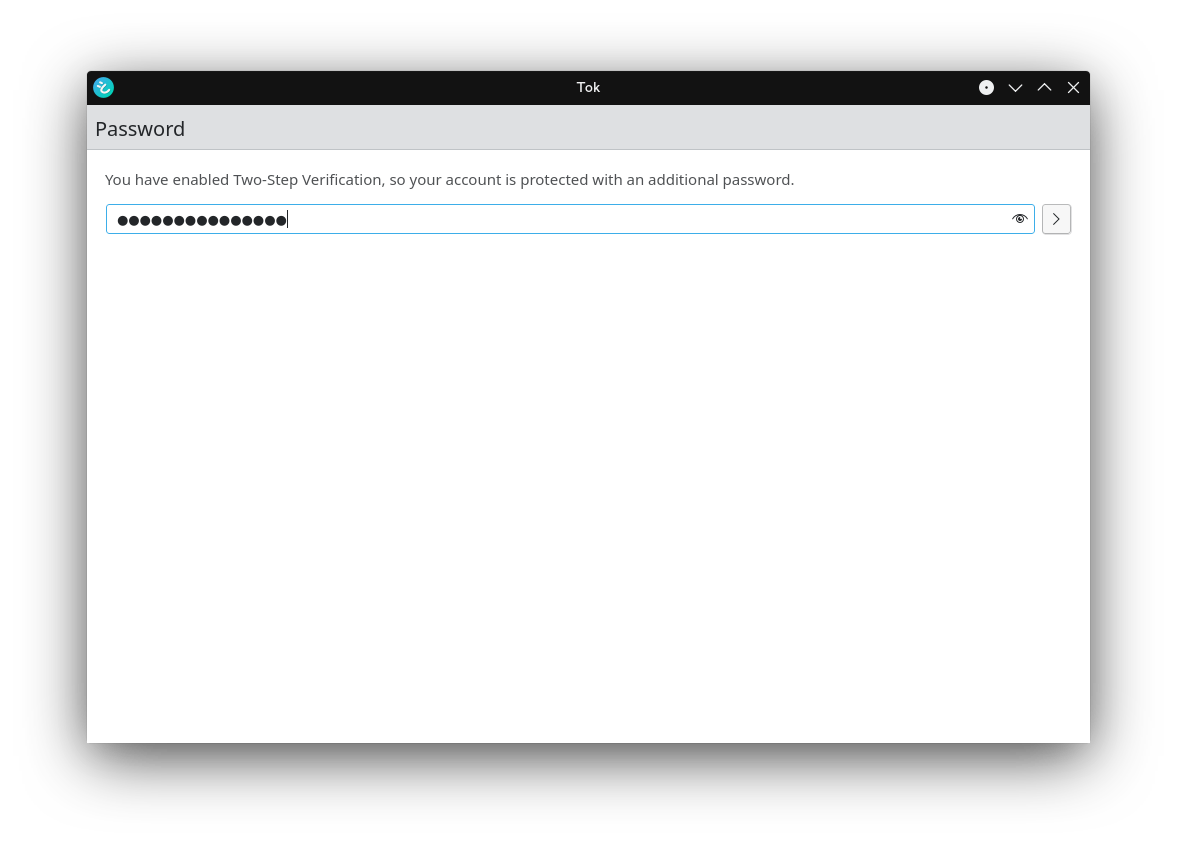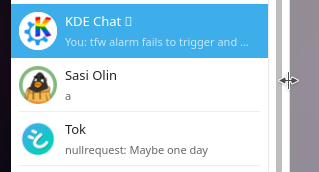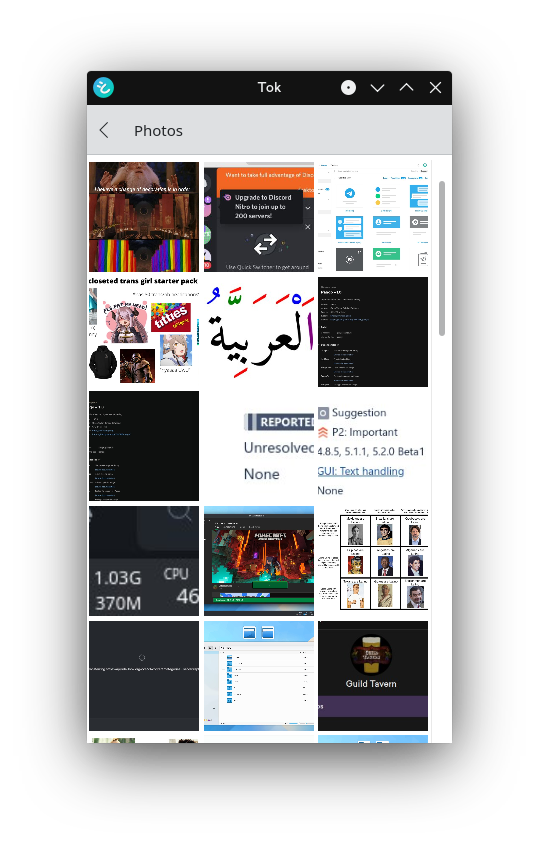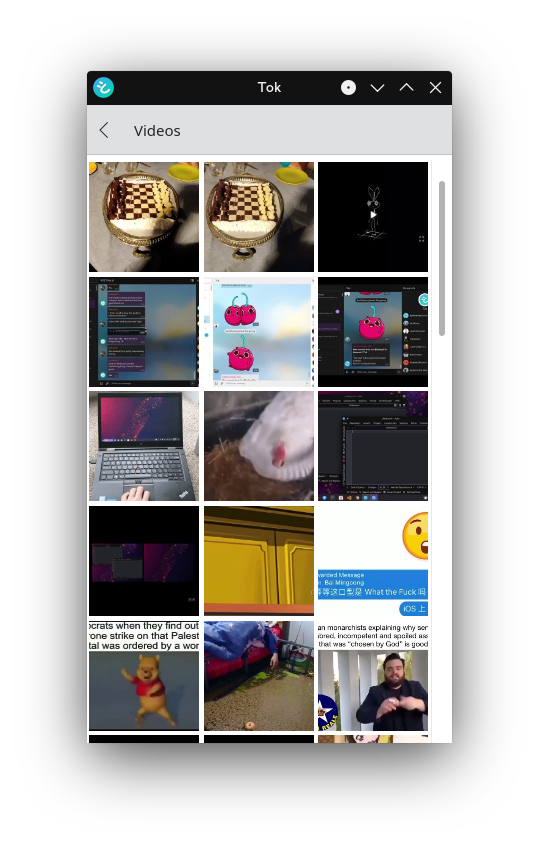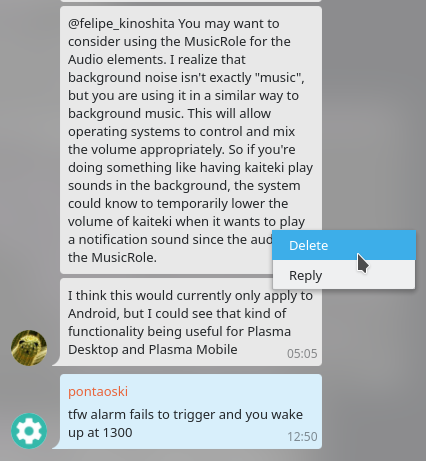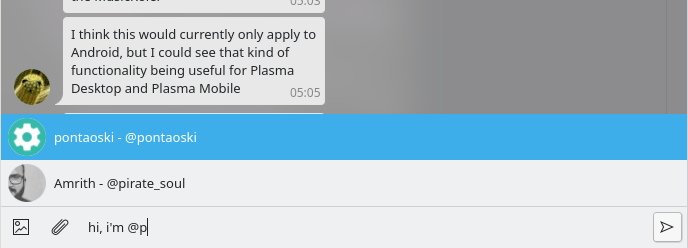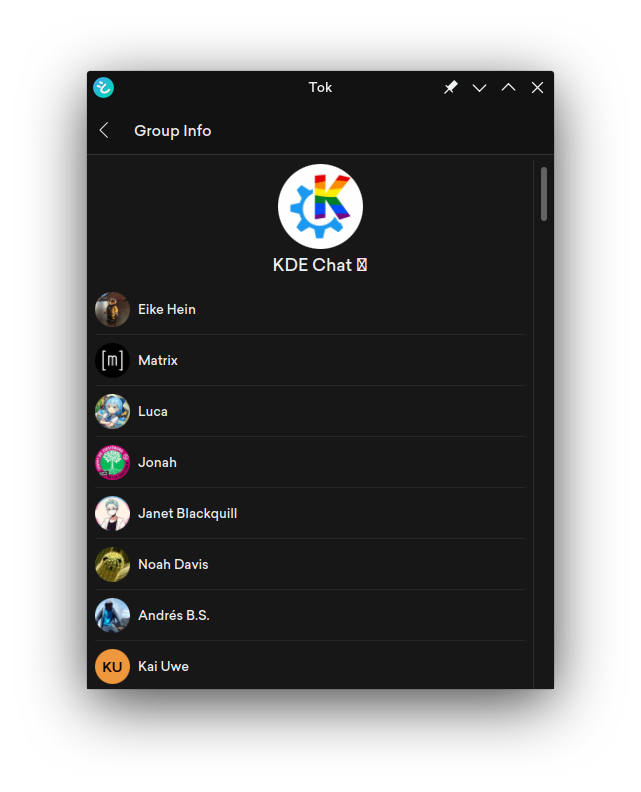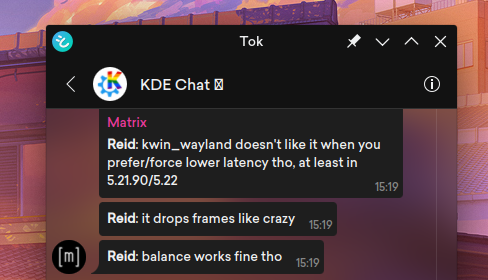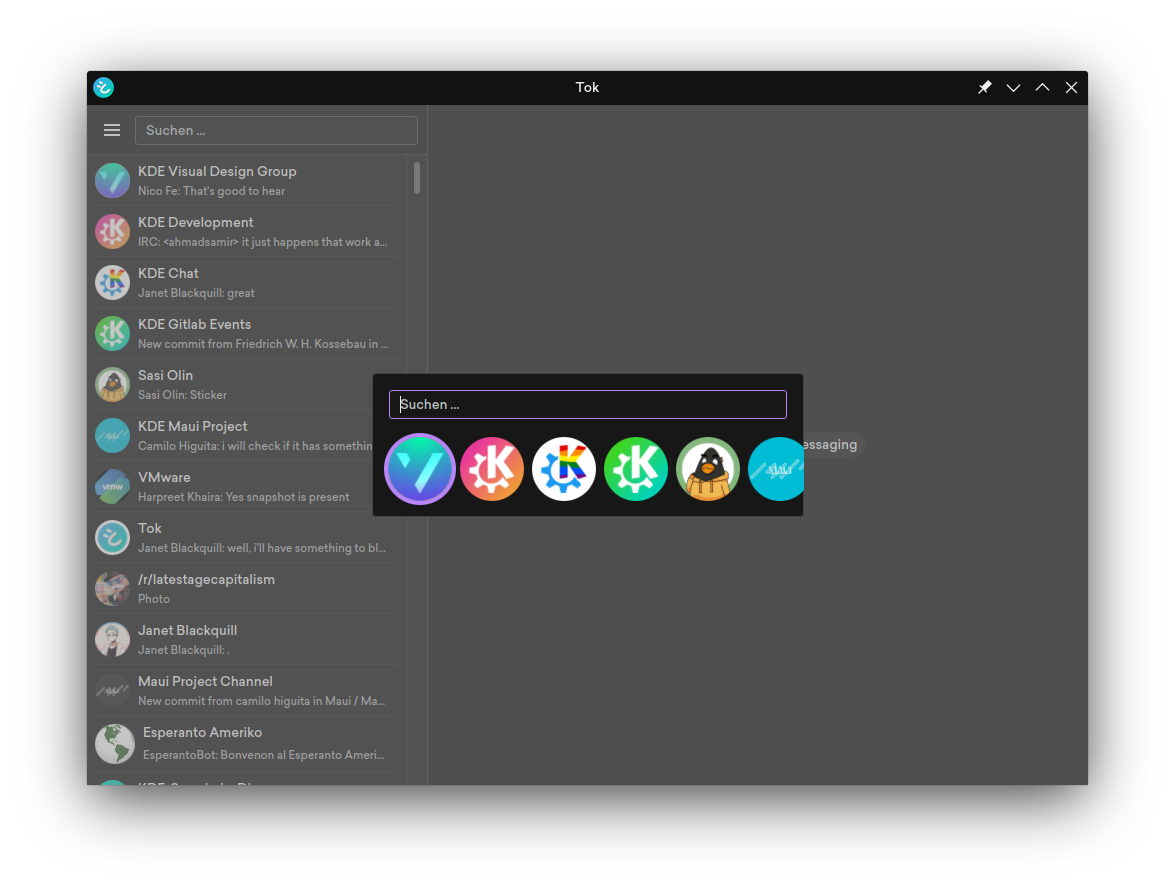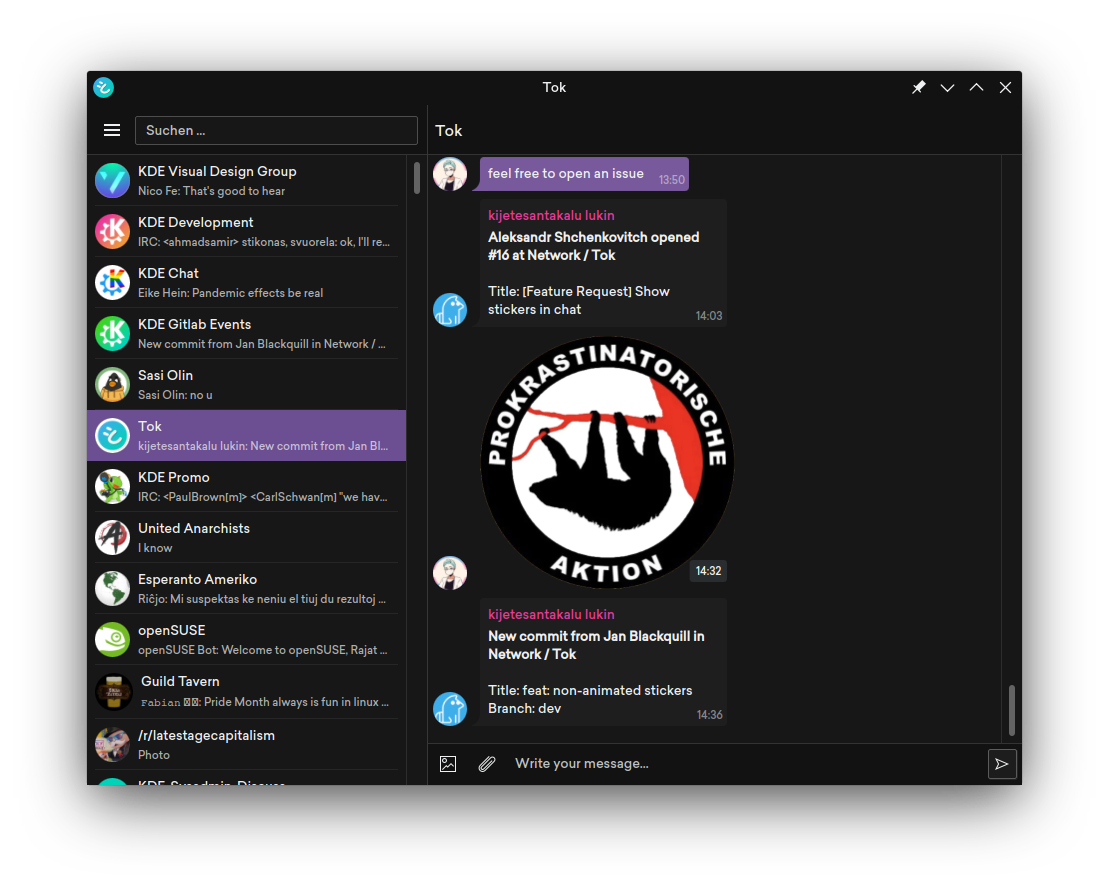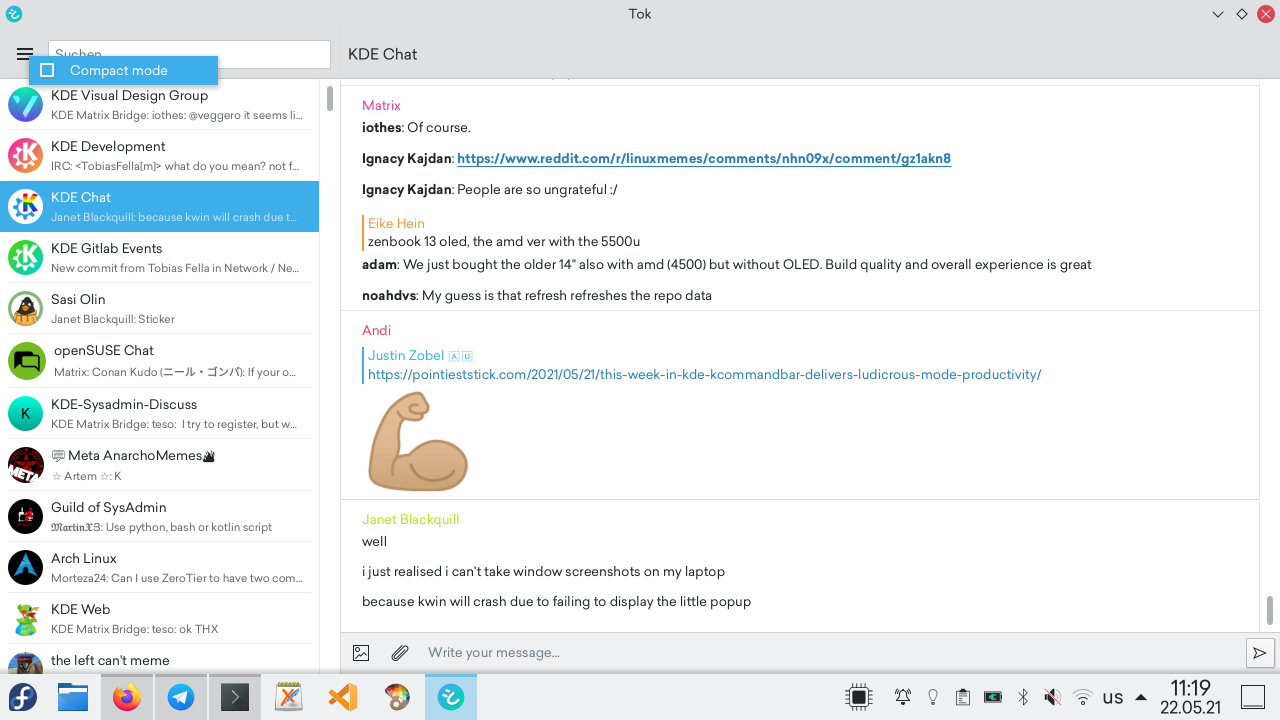Meta: The first thing I have to announce is, that I'm tired of trying to come up with a cool name for every blog post. I'll just use This Week In Tok from now on.
Secret (E2EE) Chats
Tok now supports secret chats, which are indicated in the chat list using a lock icon. Secret chats are Telegram's E2EE solution, and since the clients (like Tok) are open source and the algorithim well-documented, you can easily verify the implementation for yourself. Wish I could say the same for some other E2EE chats.

Color Scheme Persistence
Tok now remembers which colour scheme you picked between restarts.
New Desktop Settings
Tok now has a revamped settings dialogue more in line with other KDE apps on desktop.

New Mobile Settings
Tok now has new dedicated mobile settings that offer a touch-friendly interface.

Creating Chats
Tok now allows you to create chats of all kinds: one-on-one private chats, secret chats, private groups, public groups, and channels.

Disabling Notifications
You can now disable notifications globally in Tok quickly and easily and enable them just as easily.
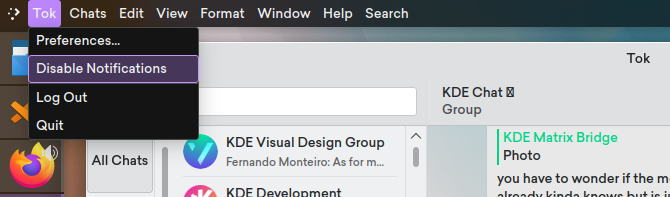
Image Improvements
Messages with images are now much less jumpy than they were before.
Images also now show a blurry thumbnail while loading.

System Tray
Tok now offers the ability to minimize to the system tray on desktop systems, where you can still receive notifications without a visible Tok window and disable/enable them from the tray directly.
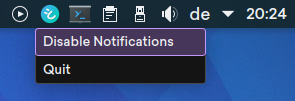
Obtaining Tok
Tok can be built from source from https://invent.kde.org/network/tok.
There's a Telegram room for Tok available at https://t.me/kdetok, where you can come on and chat about anything Tok related, such as asking questions on using or building Tok.
Contributing
Interested in contributing? Come on by the dev chat and say hello!
Tags: #libre #tok