Approximately Two Pink Weeks In Tok

The past two weeks in Tok have been relatively slow, focusing on quality of life features & more user experience improvements more than sweeping new features.
Most noticeably, Tok now has an in-window menubar on desktop if you do not have a global menu bar. This provides globally available functionality in a well-organised palette of commands.
Creating Supergroups and Channels

Tok is now capable of creating supergroups and channels.
Editing Sent Messages
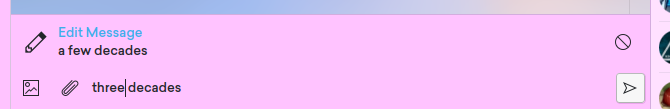
Tok can now edit messages that have been sent.
Better Sizing

Sizing in Tok has been adjusted to make better use of screen real estate and to look less jumpy when resizing the window. Stickers no longer grow unboundedly and remain at a nice and small size, the way they were intended to be.
Link Preview

Tok can now display a preview of links sent in chat.
Better Desktop Folders Presentation
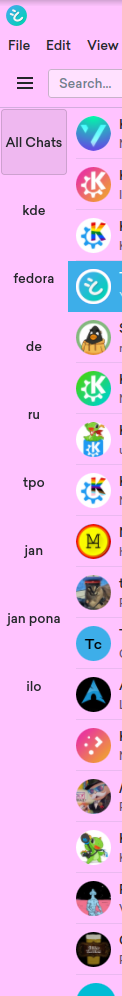
Tok now uses a vertical sidebar of folder items instead
Chat List Reordering
Tok now keeps the chat list's order up-to-date, moving chats with new messages to the top of the list and respects you moving pinned chats on other Telegram apps, moving them accordingly without the need to restart.
Bugfixes
Removed unneeded drums.
Obtaining Tok
Tok can be built from source from https://invent.kde.org/network/tok.
There's a Telegram room for Tok available at https://t.me/kdetok, where you can come on and chat about anything Tok related, such as asking questions on using or building Tok.
Contributing
Interested in contributing? Come on by the dev chat and say hello!