This Week In Tok: Days Of Work, Seconds Of Experience

Tok now has TWO new completely revamped upload dialogues: one for desktop, and one for mobile. Despite how much of the app is spent using stuff that isn't the upload dialogues, the upload dialogues took a LOT of time and work to get implemented correctly.
The mobile dialogue makes it convenient to browse through your most recent photos, videos, music, and files to share them with your friends.


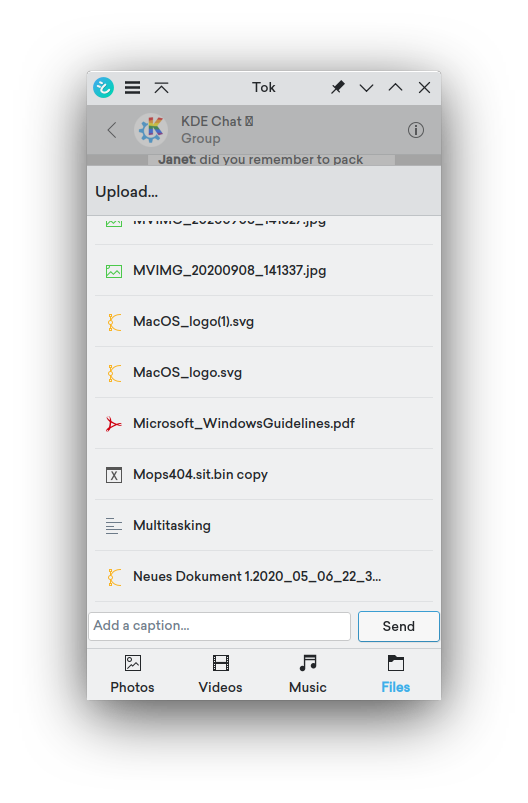
On desktop, the upload dialogue now offers a preview of your file, and for images, the option to compress it.


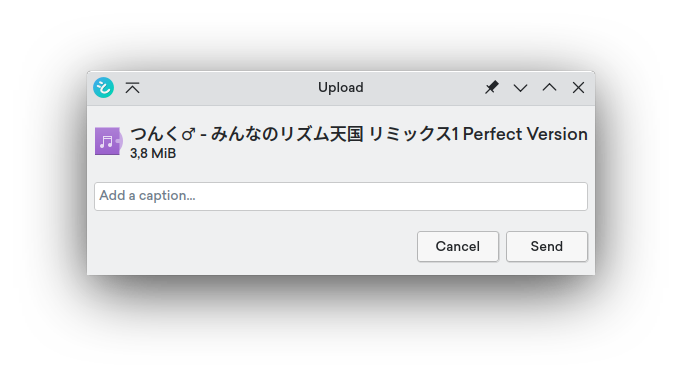

Sending State
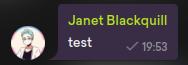
The sending state of outgoing messages is now displayed with a little icon by the timestamp.
Adjusted Chat List Look
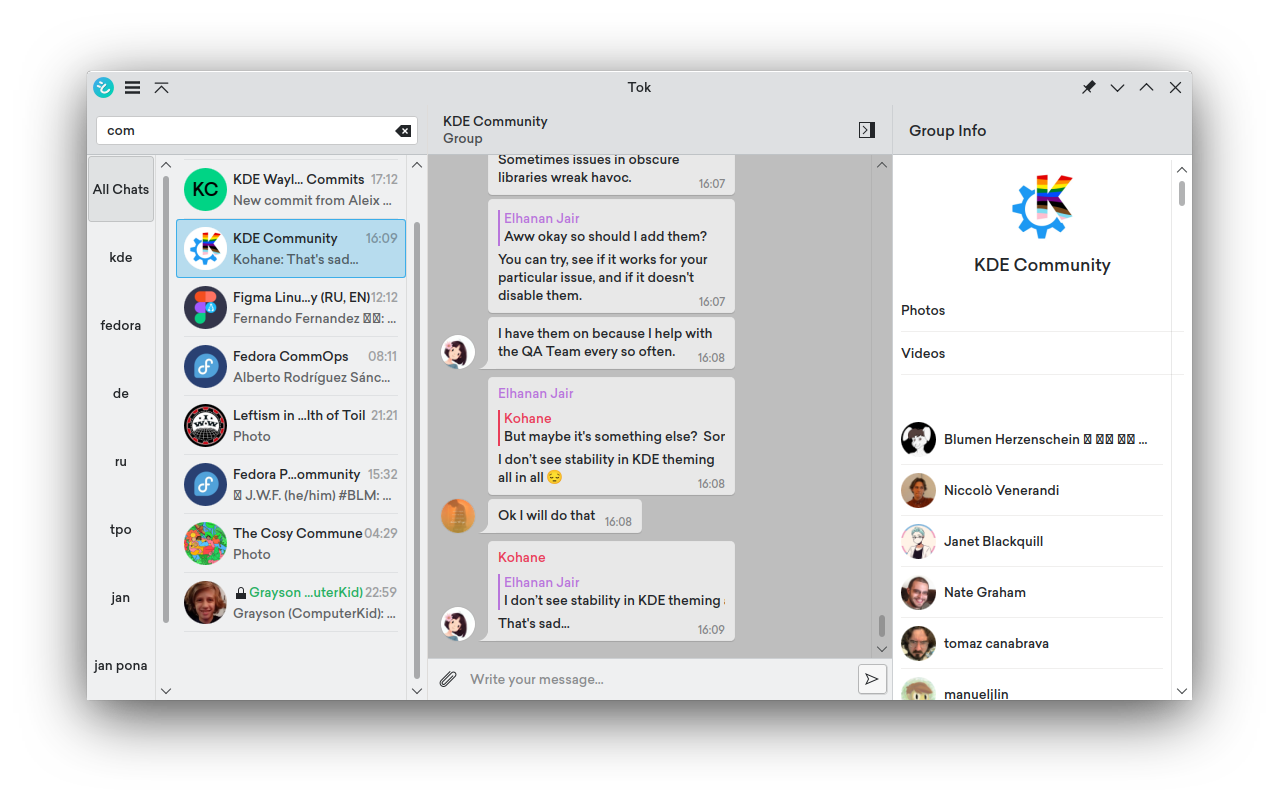
The look of the chat list has been slightly adjusted, to make it look more like other KDE apps. More information is shown, such as the sending status of outgoing messages and the timestamp of the latest message.
Improved Pasting
Tok now has improved pasting capabilities, able to paste from apps that put images on the clipboard directly like Firefox and Spectacle now.
Obtaining Tok
Tok can be built from source from https://invent.kde.org/network/tok.
There's a Telegram room for Tok available at https://t.me/kdetok, where you can come on and chat about anything Tok related, such as asking questions on using or building Tok.
Contributing
Interested in contributing? Come on by the dev chat and say hello!